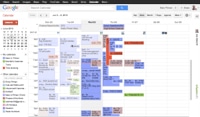 Earlier this week, I wrote on how to jumpstart your year end giving. In it, I mentioned scheduling your social media updates to complement your fundraising letters.
Earlier this week, I wrote on how to jumpstart your year end giving. In it, I mentioned scheduling your social media updates to complement your fundraising letters.
Keeping up with your own blog as well as Twitter, Facebook, Google+, and LinkedIn can be daunting. Never mind trying to add Pinterest, Instagram, Tumblr, and others that keep popping up!
Naturally, readers have asked if I had any examples of templates to help schedule your social media updates on your calendar. So I asked colleagues for their favorite samples. The suggestions below were helped by Julia Smith, Danielle Siembieda, John Haydon, Shai Coggins, and Susan Mooney.
5 Social Media Editorial Content Calendar Templates
- Here’s LightBox Collaborative’s template hosted on Google Docs. This is for all your media, not just social.
- The folks at DonorSnap offered this blog post on content calendaring, along with some calendaring examples.
- The folks at Vervely offer some great suggestions in creating your content calendar, including some plug-ins for WordPress.
- And here’s a post from ContentMarketingExperience.com about moving from spreadsheets to content collaboration including a review of a tool called DivvyHQ.
- This blog post from Hubspot has great ideas on scheduling and includes a link to a template too.
What do you use?
What tools do you find help you keep your nonprofit’s online story and timing coordinated? Tell us in the comments below!
And if you have any social media editorial calendar templates to share, put the links in the comments too.
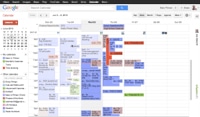





Great post!
There is also a great editorial calendar and tips posted by Artez
http://www.artez.com/blogs/digitalfundraisingfromatoz/keepcalmanduseaneditorialcalendar
Thanks so much for adding that!
Hi Marc,
Looks like the trackback already registered 🙂 Thought I’d let you know I included this post on a new article I wrote about building a content calendar. There are a few more links with resources that may be helpful to the readers here as well!
Cheers,
-ernest
Hey, Marc! I was searching for social media content calendars, and what do you know? Google sent me here. It’s good to “see” you (or your blog anyway. Tell your wife Hi for me! (We met at Allume, right?)
Hey, Sarah! Nice seeing you here too!
We met in LA at BlogWorld. But you met my wife at Allume. 🙂
Thanks for including LightBox Collaborative’s nonprofit editorial calendar at the top of your list. We enjoy updating the tool each year and seeing a wide variety of nonprofits and foundations put it to good use!
Great post!
A good editorial calendar should be able to publish to social media sites. It should work with Twitter and Facebook because that’s where your customers hang out. Even better, it should combine content curation with content creation. Namely, it should be very easy to curate content, but also very easy to integrate with existing blogging platform like WordPress.
For a working software solution, ContentDJ has a good social media calendar (http://bit.ly/1770fNB). It integrates with Twitter, Facebook, LinkedIn and WordPress. Each social account is color coded. You can drag and drop to schedule posts.
The tool also helps you find the most shareable content to publish.
Finally looked at my site’s referrers today and found your post, Marc. Thanks so much for the mention and for adding a link to Vervely’s content calendar post. 🙂
I’m always looking for simple tools to get more organized, going to check these out ASAP.
Let me know what you find best!
Here’s another tip – Try Google Calendar + ClipPod. We’ve using it for planning and discussing our editorial and social media calendars and it’s worked out quite well so far.
Thanks, Gaurav. I’m not deleting this or marking it as spam because I believe it may prove helpful to some. But in the future, please let us know that you’re the co-founder of the company you’re recommending.
LightBox Collaborative’s template got us started! It’s great. My team uses SmartSheet to stay organized.
Wonderful post! Really useful.