Have you checked out Google Docs? I keep finding remarkable ways to use this for collaboration!
For example, an organization I work with recently ran a phonathon that didn’t involve asking for money, but asking people to advocate for our cause. Our database administrator did the sort and dumped hundreds of names exported onto two Excel spreadsheets with just the minimum of information: record number, city, state, first name, last name, phone number.
That’s all we needed to make these calls.
The problem was, if we printed out multiple copies of these sheets and gave the sheets to each caller, we would run into the very real possibility that we’d unknowingly call people two or three times. Multiple calls were fine, but only if they were planned!
Just giving the sheets to callers was a bit problematic too. Not all of them came in to our central office. But saving the Excel sheets as individual files would be a complete hassle.
So we experimented with Google Docs. We simply uploaded the spreadsheets and added three more columns:
- one for callers to put in their initials
- one for the action that occurred (“lm” was for “left message” but we also were able to record “yes” when they would take the action or “no” or “undecided”)
- one for notes
We then “shared” this spreadsheet with anybody we wanted working on these lists. We had a handful of callers in the same room, some callers in other offices in the building, and some callers in other parts of our state. It didn’t matter where they were physically located, because we were all calling from the same sheet.
Then found out we could see edits being made in real-time! This would let us see the letters as people were typing, no matter where they were located. Eery, but incredibly helpful to all of us on the team.
The callers loved it using Google Docs! They would choose a city or town, fill those lines with their initials, and get busy making calls. They said seeing their initials on so many rows made it feel like they were actually accomplishing something. They were also able to start at different times and still be, literally, on the same page.
I’m not sure any of us got over the “magic-like” quality of all of us putting information into the sheet at the same time. We could all see the notes people were typing in, the communities they were taking, and the actions the call recipients were promising to take as a result of our call.
We could even use a chat window right on the page to ask each other questions.
Each night, I’d try tally up how many calls were done. I’d also try to bring uniformity to the codes being used so they could get imported into the database more easily. I’d send out the stats of total calls and what the results of the call were each night to give callers immediate feedback. (The number of calls we were able to make was remarkable.)
To differentiate what day the call took place, callers would put their initials and the date, ie. if the date were May 23 and I were the caller, I’d put: map23. This worked for us because we were only calling for a week or two.
Google Docs is free and easy to use. I don’t think I’d use this for any lists that would include private information. (In our case, the record numbers already were public, not private.) But I highly recommend trying it for phonathons like thankathons or phonathons trying to get people to act in a certain way!
Have you found cool ways to use Google Docs? Let us know in the comments!
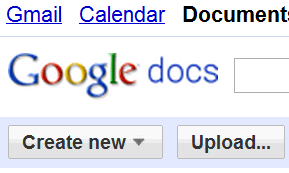





I’m excited about google docs, too. I manage development functions for small nonprofits that rely on volunteers from remote locations for different tasks. I can upload all the boilerplate docs for everyone to access, and have confidence that my volunteers (and staff) are using the most current versions and also upholding some measure of brand consistency. We are experimenting with collaborating on components of grant requests in the same way.
Alecia: What a great use for Google Docs! That’s so cool!
We’ve often used Google docs for a number of different projects. We’ve also been experimenting with Windows SkyDrive which works really well for Windows based documents (Word, Excel, PowerPoint, etc.) as the formatting of the documents is maintained a little better. Both are free and great tools!
Thanks Caroline!
Isn’t it remarkable to have these “cloud” tools available?
I find it great when collaborating with board member who won’t have remote access to our server – and if multiple people left comments on emailed documents you would have to later collate the responses. Google let’s us all work on one document no matter where we live.
I also love the ability to live edit together – I have worked on something with a colleague live and found it a great experience…we don’t just chat about what we are thinking – we show each other in real time.
David: That’s a great point! Actually seeing the edits is far more effective than trying to describe the edits! 🙂
While at my former employer we converted completely over to Google Apps for Nonprofits (a free service provided to nonprofits by Google). In addition to Google Docs we used Gmail and Gcal(endar), eliminating the need for an email server and Outlook and saving the org about $1000/year in upkeep and maintenance. The staff loved it. I’m now set up as a freelancer and continue to use Google Apps. Why buy the cow if you can get the milk for free, right?
I agree! 🙂